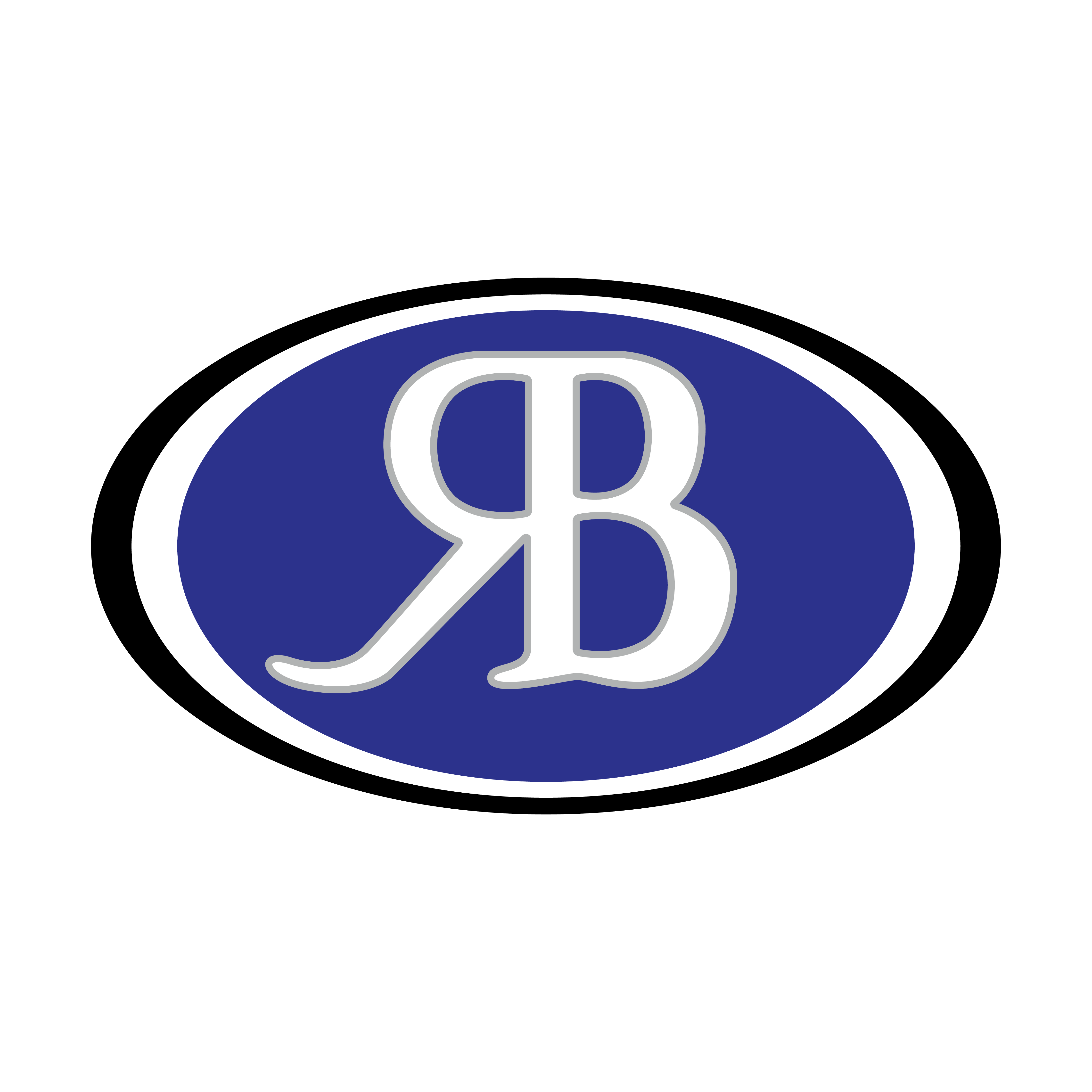Here is a link to our RBHS Virtual Learning Guidebook. This has links to all the tech and account help you need. Please take a few minutes to read through and pay attention to the ATTENDANCE section. This handbook is a living document and will be updated throughout the school year.
WELCOME BRONCOS ! Please follow the steps in the link to so your device can connect to WIFI when you are on campus. You will need to download the certificate prior to arriving to school depending on your device. [https://www.powayusd.com/en-US/Departments/Tech-Innovation/access/wifi] (https://www.powayusd.com/en-US/Departments/Tech-Innovation/access/wifi)
Tech Support
If parents or students have any questions, please submit a ticket by emailing [email protected] (include name, phone number, etc.)
Chromebook repair and help - [email protected]
Chromebook repair and help - [email protected]
Account Self-Service
To retrieve your student's 7-digit ID number, PUSD Google email, and/or password, use the Account Self-Service, or https://password.powayusd.com. This information is needed to complete the Zoom for Education account.
Chromebooks
- Parents will need to fill out this Google Form.
- Parents will need to print out the Chromebook User Agreement Form within the Google Form before submitting.
- Students should email Frances French at [email protected]. to schedule a pick up time and after arranging a time bring the completed and signed Chromebook User Agreement Form to the RBHS library textbook window at the scheduled time.
- If needed, once received, parents and students should contact [email protected] for any Chromebook repairs/damage or support.
- Chromebook Start Guide
Zoom for Education - link here
PUSD has moved to a Districtwide Zoom for Education account to provide enhanced security and improved collaborative features for students. Please complete the steps found in the link above to authenticate your student’s account.
Parent Resources
https://www.powayusd.com/apps/pages/index.jsp?uREC_ID=3729347&type=d
Help Desk
[email protected]
[email protected]